12 Mobile SEM ad best practices
As many readers continue to visit my past article about 14 mobile SEM ad copy best practices (written in 2015), I feel compelled to update the best practices as lots have changed since 2015.
Update Nov 2023: Looking for an easier way to generate high-performing SEM ad copy? Check out my new article "Generate High-Performing SEM Ad Copy with ChatGPT and Google Best Practices" where I introduce a new GPT-4 powered tool, SEM Ad Copy Expert, that leverages ChatGPT and the latest Google best practices to automatically create optimized responsive search ads. This nifty tool can save you hours of time writing ads manually while generating multiple high-converting ad variations. Click the link above to learn more about how SEM Ad Copy Expert can level up your paid search campaigns.
1. How does a typical mobile SEM ad look like?
Search engine marketing (SEM) ads have evolved a lot over time. As of 2020, when you search on your mobile device, you will see ads like those below:
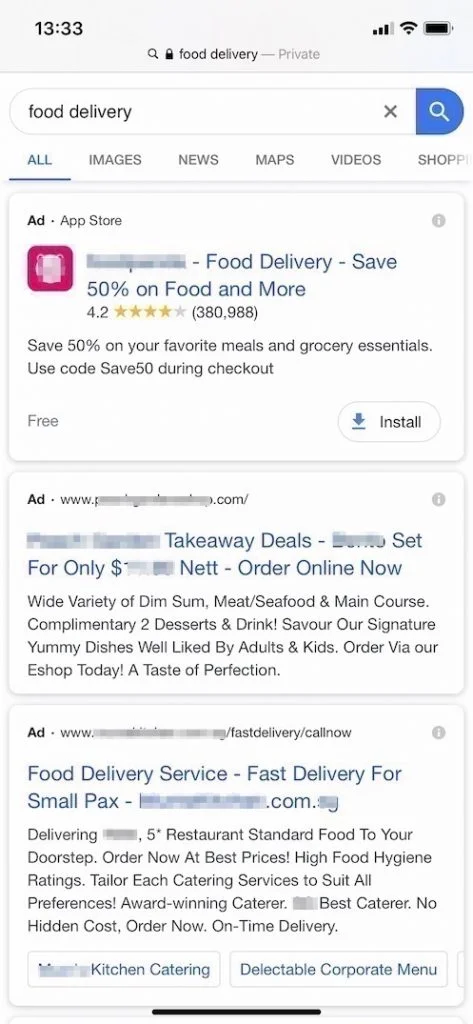
A typical mobile SEM ad Jul 2020
As you can see from the above example, there is one mobile app install ad on top, followed by two other mobile SEM ads that look very different from 5 years ago.
And further research shows that there are other ad extensions, which will make the ad look very different like the example below. You can see that users can call directly from the ad, know how far away the shop is from their current location, or even see the information on Google Maps.
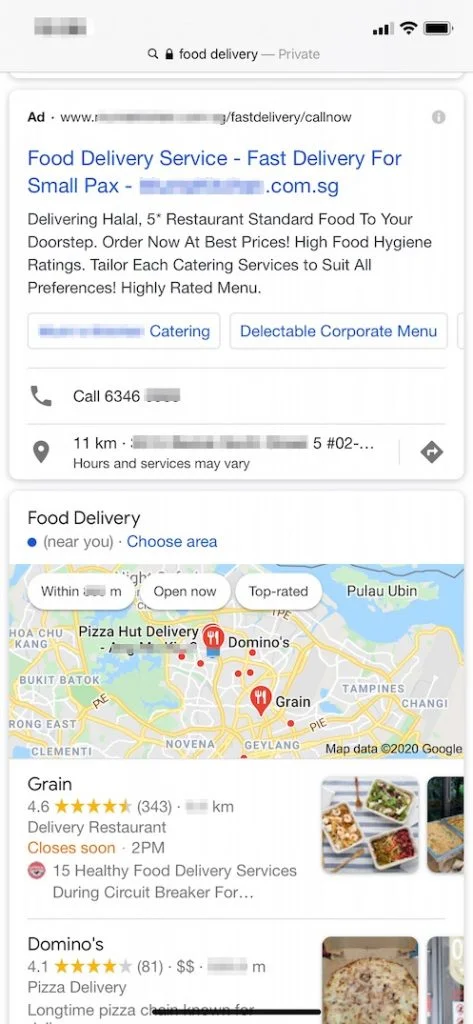
2. Twelve Mobile SEM ad best practices
2.1 Leverage "expanded text ad" or "responsive search ad" formats
Expanded text ad (ETA) and Responsive search ad (RSA) are must have for your mobile SEM campaigns.
If you are not familiar with ETA, it enables you to:
- "Add a third headline
- Add a second description
- Use up to 90 characters for each description"
Your ads will be more descriptive and it helps to improve the click-through rate. More information can be found here.
Responsive search ad (RSA) follows a similar concept as expanded text ad. However, one key difference is that since you can enter multiple headlines and description lines, Google machine learning algorithm will test and optimise in real time which combination is most relevant to a specific search query at a given point in time.
2.2 Include at least two expanded text ads and 1 responsive search ad per ad group
This way the system can show and optimise which ad is more relevant to user search queries
2.3 Include keyword in the headline
This is a tried and true best practice since users most likely notice the headline first. Having the keyword in the headline signifies to users that your ad is highly relevant to what they are searching for.
2.4 Don't repeat the same information over and over again on your headlines and description lines
Vary the information you want to showcase about your business, highlight different unique benefits, offers, which make you standout against other providers.
While it is a best practice to leverage the third headline for your expanded text ad (ETA), if you can't think of anything different from your first or second headlines, use it for call to action (CTA). Don't repeat the same information.
2.5 Include offers, online exclusives if you have them
It goes without saying that offers, online exclusives attract the audiences so please include them in your ads. Based on the nature of your industry, you may decide to include the promotion even on your headlines.
Remember, it pays to stand out, to be different from your competitors so do quick research to understand your competitors' ads for key ad groups, keywords.
If you have a strong brand, with strong brand awareness and/or consideration, of course, include the brand name in the ad headline.
Make your ads different from your competitors.
2.6 Test different call to actions
With responsive search ad (RSA), you can write up to up to 15 headlines and 4 descriptions for a single ad. This enables you to be creative, to test different call to actions (CTAs) and the machine learning algorithm will try to match the best CTA to a particular user, for a specific query.
2.7 Make your display URL descriptive and mobile-friendly
Display URL is another great location to include the main keyword (search query). It signals to users that the landing page has highly relevant content.
If you have enough space left on the display URL, consider adding “/m” or “/mobile” to indicate that your site is mobile-friendly.
2.8 Leverage keyword insertion
Keyword insertion can help your ads to appear highly relevant because it "automatically updates your ads with the keywords in your ad group that caused your ads to show."
Keyword insertion can be used on the headline or description line or even display URL.
Make sure that all keywords in your ad group are highly related to each other when leveraging keyword insertion. This way your ads will look and sound great with keyword insertion and don't appear odd.
2.9 Use ad strength to under the overall rating of your ad and specific actions to improve it
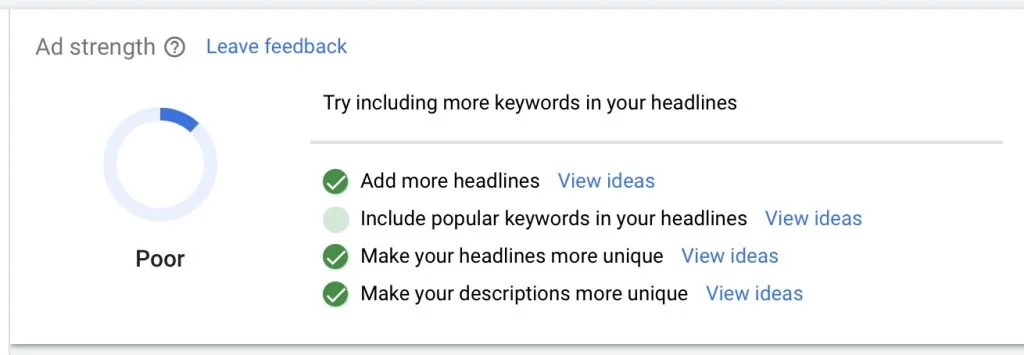
There are multiple ways for you to find out about ad strength of a particular ad:
- By clicking on the edit button of the ad
- By using ad strength column
2.10 Leverage relevant ad extensions for mobile devices
Google SEM ad offers a number of ad extensions that you can leverage. The general guideline is to use as many extensions as long as they make sense. Additional ad extensions provide more information to users about your products/services and help to improve click through rate.
Call extension, location extension, site link extension, callout extension, etc... are just a few out of many ad extensions that you should consider using.
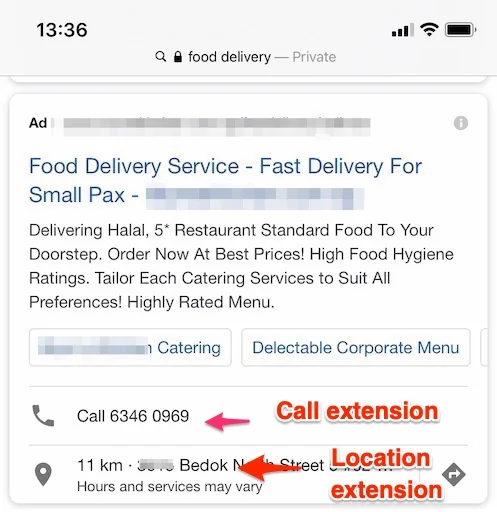
2.11 Set up a separate campaign for your mobile app
If you have a mobile app that you want to promote, use a separate app campaign type from Google. You can set up your campaign based on campaign goal of increasing download or encouraging users to complete certain in-app actions.
2.12 Use campaign drafts and experiments to set up ad copy tests
Campaign drafts and experiments are the best way to set up A/B ad copy test. Once you finish the experiment, you can decide to apply the changes to your original campaign easily.
Thanks,
Chandler